When installing the Windows Media Player Firefox Plugin (Download here) on Windows Server 2008, I received the following error:

Package does not support server operating systems
I extracted wmpfirefoxplugin.exe with Winrar. This archive contains ffplugin.msi. I used Orca edit this msi file. You can get Orca from here If this link ever goes down just google for Orca Editor, you will find it, it's a 2 meg file.
Look for LaunchCondition:
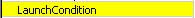
Remove the row MsiNTProductType = 1:
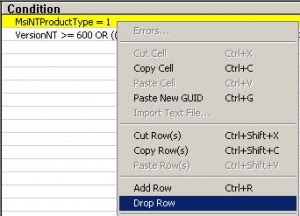
Save the MSI. You can now install the plugin by doubleclicking the msi.

