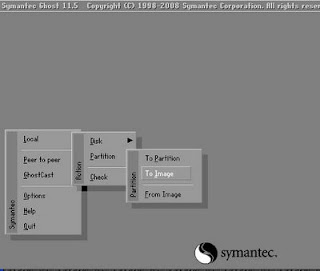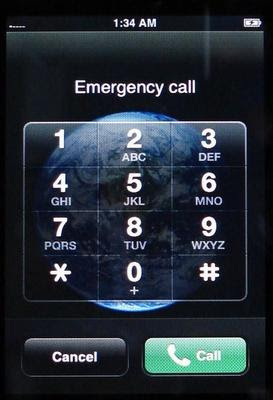If like me you are having lots of trouble jailbreaking your iPhone then maybe this will help.
Scenario:
A friend gives you their iPhone or a friend of theirs iPhone and asks you to fix it becuase somehow it has become locked and unusable and when you turn it on all you get is the Emergency Phone number screen.
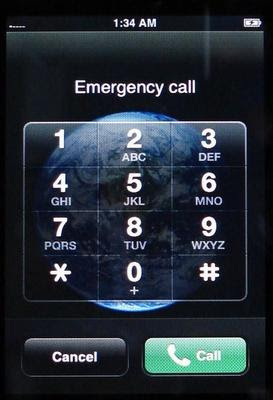
They tell you it happened after iTunes updated their phone.
In my case I have received 2 phones from people to fix.
1) was bought through Optus and was carrier locked, the person never even activated the phone, new straight out of the box and wanted me to unlock it so they could use another sim card. When I received it the only screen I could get was the above emergency screen. Obviously my simcard (another carrier) wouldn't work and I didn't know anyone with an Optus sim to test it with.
2) Another phone I got was from a person who bought it in USA, obviously it was at some point carrier locked to ATT, but it must have been jailbroken as they were using it in Australia and it worked fine until iTunes updated it lol
In both scenarios I received phones that did not work and were locked into the emergency phone number screen. I had no way of knowing what version phones they were, what OS they last had been using (the people who owned them were clueless and would have no idea).
So off I go to Dev Teams site and d/l reds0w & 3.01 ipsw and run through the steps to jailbreak. On a side not - I prefer to use the old dos redsn0w as you can see what's happening.
But anyway, on both phones I always ended up with the same result, redsn0w would do it's job, and it would either hang at the "waiting for reboot..." screen, or if it did install it would reboot back into the emergency phone thing as if nothing had happened, but redsn0w was reporting it worked fine.
I worked out that with the hanging on waiting on reboot part I was using the wrong ipsw, example; the phone from USA was a 2G (I didn't know, how could I? you can't boot into the phone to find out the OS as it is locked to the emergency phone thing). So I d/l the ipsw for 2G and bingo, no more waiting for reboot... hang.
But still on both phones redsn0w would do it's thing, phone reboot and back to the emergency lock. I would run the hack over and over 5-6 times and be stumped. Why wasn't it working?????
Then it dawned on me, if you are using the wrong revision number ipsw to jailbreak then it simple won't work. For example;
Phone A actually has OS 2.2.1 on it, you of course have no way of knowing this as you can't boot the phone up to see what OS is installed.
You d/l ipsw 3.0.1 and are using reds0w to jailbreak. Bam, that is your problem, you are using the ipsw 3.0.1 to try and jailbreak the iPhone 2.2.1 OS. It simply won't work.

You need to match the physical iPhone OS to the ipsw you are using with redsn0w.
So 1st thing you need to do is force iTunes to update your phone to an OS you know.
1)Have iTunes open.
2) Hold down Power (top or Sleep/Wake) and Home buttons for about 10 seconds until phone turns off (screen goes dark) to reboot iPhone.
3) Right after iPhone is off, release the Power (top) button but continue to press and hold the Home button. After about another 10 seconds, iTunes will detect iPhone in restore mode and automatically launch itself to restore firmware to the phone.
4) This will put your iPhone into recovery mode within iTunes. If the above steps didn't work for you then google how to use recover mode in itunes.
5) When iTunes detects you phone and tells you, you need to restore it, hold down the shift key and click on restore.
6) iTunes will then allow you to browse your computer for a ipsw file to restore your iPhone with.
7) locate the 3.0.1 ipsw you d/l from dev team and let iTunes install that OS.
8) When you phone finally reboots you will still be presented with the "Emergency Phone Number" Thing, but guess what? You now know with 100% certainty that your phone has OS 3.0.1 installed on it. You know this becuase you just made iTunes do it.
Now.... Go through the redsn0w steps and use the same 3.0.1 ipsw and BINGO!!! when your phone reboots it is now jail broken. You can use all the phones apps and make calls etc.
If you can't make calls then you need to unlock it as well, google how to do that, it is a simple process of going into Cydia App that the jailbreak process created for you and entering the repo666.ultrasn0w stuff.
Also if you want to install cracked apps, you will also need to go into Cydia and
1) Manage/Sources
2) uptop right side of screen press "Edit"
3) then on top right screen press "Add"
4) http://cydia.hackulo.us and press "Add Source"
5) Press on "Changes" on the bottom of screen
6) Look for a program called "AppSync 3.0" or AppSync 3.1 and install it.
7) Then look for "Installous" and install that too.
If hackulo is down for any reason then you can get Appsync from another repository http://cydia.iphonecake.com
Now goto the iPhone main page and press the App called Installous and install any cracked app you like. I prefer to d/l the apps from
This website here to my computer and use iTunes to sync the apps up, but either way works.
If you want to STOP your iphone from ever using your carrier to access the internet due to HIGH charges and always force it to use your free wifi then you need to change the APN in Cellular Data Network...If you are missing Cellular Data Network & you are on Three 3G then goto this page http://andrew.harrison.org/notes/3-carrier-bundle-for-iphone and follow instructions, the command for PC is C:\Program FIles\iTunes\iTunes.exe”/setPreflint carrier-testing 1
Once you have done that go to settings/general/network/Cellular data network/ & in the the "Cellular Data" section change the APN to something else, I just put a few ss at the end, then if I ever need to use Cell network in the future I just go back into it and remove the extra ss's and it will work. I have jailbroken the new 3GS with the new iboot system with blackra1n, works fine, just a hassle that when ever you reboot iphone you have to have the iphone plugged into computer with blackra1n running to get it to boot up.